As the title says i'll tell the trick
How to Hide the whole drive
First Press Start+R [Run]
Type - diskpart and hit Enter
A command window will appear like this
Now type -select volume [Your Volume number of the drive you want to hide ]
It will list all the drives of ur PC/Lappi
Now type - Remove letter h [h is my drive's letter [type the letter of your selected drive] ]
Congo!! now the Drive is Hidden!!
IF it is not hidden though, do reboot ur System
How to Unhide the Drive
Do Step 1 ,2 and 3 Again
1>Press Start+R[Run]
2>Type List Volume
3>Select Volume
Now when u see the msg that the volume is selected,
Type - Assign letter=h[Letter that was of ur Drive]
Done
NOTE: This trick can not Hide System Drive [C:]
Subscribe to:
Post Comments (Atom)



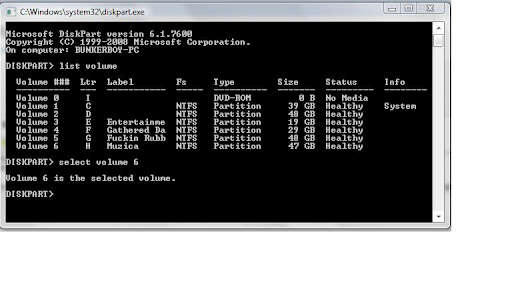
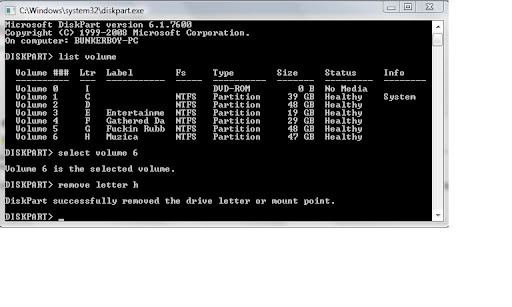
1 comments:
Another way to hide windows drive is from computer management -> disk management. Choose the drive, right click and select "change drive letter and path". It will show the current drive letter. Just click on remove and the drive letter will be gone and the drive will disappear from your browser.
You can bring it back by assigning a drive letter again to that drive.
Post a Comment